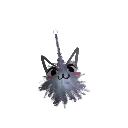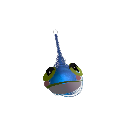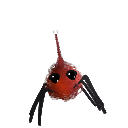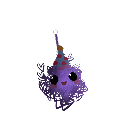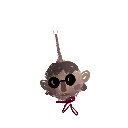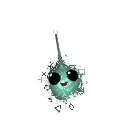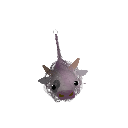- MapleMelon left some feedbackYou don't actually need to "find" these; there's an entire page on the official Dreams website for icons. I'm not sure about emojis, but I assume if you just look at Discord emoji names then you'll find what you need.
- Ginervettia left some feedbackAlready know all symbols but thanks i watched because im looking for tutorials 🍏 :)
- Comment deleted
- Comment deleted
- The_Other_Lucas left some feedbackAwesome! Thank-you for this. It's incredibly useful
- armyofamr left some feedbackVery useful to know for button controls. Would be nice to manually skip through the text in the tutorial. Sometimes it's too slow or too fast. Still super helpful, well made! Thanks!
- The-Climb147 left some feedbackThis is the future!
- MadPropz101 left some feedbackThis is very much appreciated!
- Xegenak left some feedbackWow! Incredibly informative. I was actually just wondering how to do this.
- strange_brick737 left some feedbackOn the mm feedback forums an mm employee wrote that the game uses emojis from emojione iirc. You should include that.
- WavesAtNight left some feedbackThanks to you two, great info 🤠
- DREAMS
- What is Dreams?
- Buy Dreams(opens in new tab)
- Updates
- System Software License Agreement(opens in new tab)
- LEGAL
- About us(opens in new tab)
- Website Terms of Use(opens in new tab)
- Copyright infringement
- Privacy policy(opens in new tab)
- MEDIA MOLECULE
- About(opens in new tab)
- Blog(opens in new tab)
- Jobs(opens in new tab)
- Twitter(opens in new tab)
- Newsletter sign-up(opens in new tab)
DREAMS™ © 2024 Sony Interactive Entertainment Europe. Published by Sony Interactive Entertainment Europe. Developed by Media Molecule. “DREAMS” is a trademark or a registered trademark of Sony Interactive Entertainment Europe. All rights reserved.More Info(opens in new tab)
v3.1 "Triceratops" Alex Evans mode enabled